5 Signs You Need a New Phone
There are those who rush out to buy the hot new phone every 6 to 12 months, and there are the rest of us who are perfectly happy to keep soldiering on with an aging device because, well, it still works.
But does it really? Today’s phones aren’t about making phone calls anymore (although of course you can still do that). We use them for so much more: they’re our cameras, maps, photo albums, music players, and our connection to the social media world. When you think about all the functions they offer and conveniences they bring, it’s easier to consider “upgrading” when they’re not working so well anymore, or when they’re simply not providing the latest and greatest features.
Read the article on Xfinity.com
5 Myths About Your Smart Phone Battery (and Real Tips for Preserving It)
Smartphones have the mighty power of super computers in a tiny package that can fit in the palm of our hands. They allow us to communicate, find entertainment, get work done, manage our finances, navigate to our destinations, shop the Web, and so much more. That is… until the battery runs out.
Avoid battery drain—and the anxiety that comes with it—by learning how to make your phone’s battery last longer and keep you connected when you need it most. Here we’ll bust five common myths about charging your iPhone or Android, plus provide helpful tips on getting the most out of every charge.
Read the article on Xfinity.com
Round-Up: 9 Best Educational Apps for Your Kids - Modern Parents Messy Kids
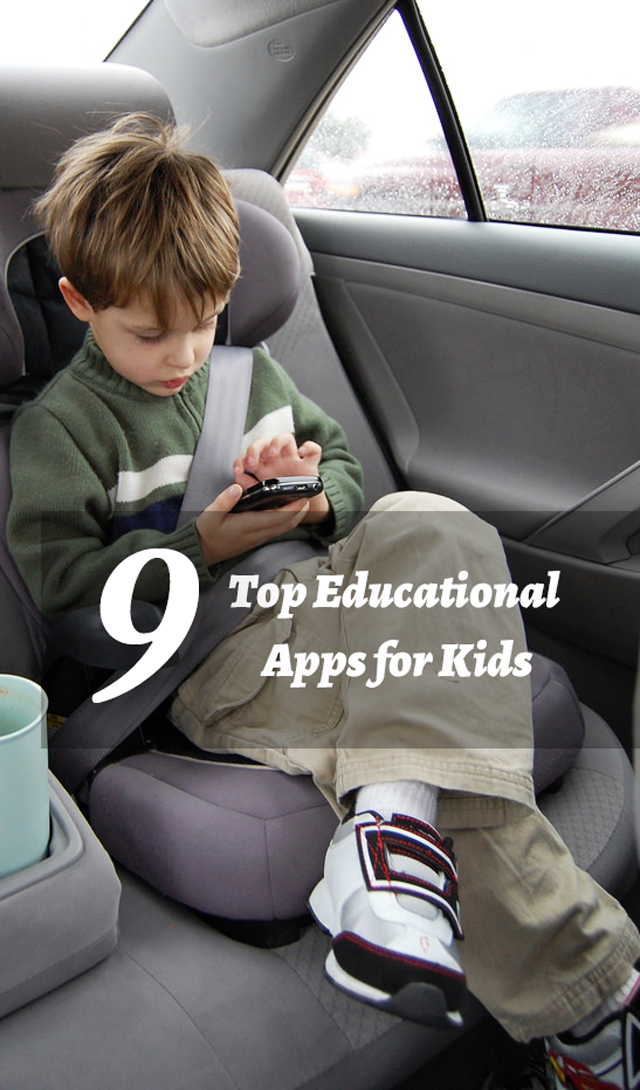
Image Credit: © Stephanie | Smart Kid and the Smart Phone | CC by 2.0
Screen time is a hot-button issue for today’s parents, but one thing we can all agree on is that however long our kids are glued to a screen for, we’d rather that time be spent learning something.
My son is eight, just a year younger than the iPhone, and my daughter is five, a year younger than the iPad. As a tech journalist, I’m an early adopter, so both my children have been exposed to these shiny, addictive devices from a young age.
Over the last few years I’ve spent a lot of time and effort investigating and playing with dozens of “educational” apps to find the ones that best strike that precarious balance between educational and fun. Here is a round-up of my favorite kid-tested and kid approved apps/websites for children under 10.
Read the full post here.
How to Get (or Block) Calls & Texts on Your Mac & iPad
Helping you conquer Apple's Continuity feature. Check out the post for techlicious.com here.